Can I Convert a Video to MP3 on a PC?
Yes, You can convert a video to MP3 on your PC. There are many online and offline tools that will help you convert MP4 to MP3 on your PC in just a few steps. We have created a list of conversion tools along with their supported devices, file formats, and download sources to help you choose the right tool for your requirements.
Let's compare some popular video converters for PCs.
|
Supported Devices |
Supported File Format |
Download Source | |
|
HitPaw Video Converter |
Windows & Mac |
MP4, MOV, MKV, WMV, and other 1000+ formats |
YouTube, Twitter, Dailymotion, Facebook, Instagram, Vimeo and other 10,000+ websites |
|
VideoProc Converter |
Windows & Mac |
MP4, MKV, AVI, MOV, FLV, HEVC, |
1000+ websites including YouTube, TikTok, Dailymotion, Vimeo, Twitch, Pinterest, Facebook, and MySpac |
|
WinX HD Video Converter Deluxe |
Windows & Mac |
MP4, H.265, H.264, MOV, AVI, MKV, and more |
Local Videos Only |
|
HandBrake |
Windows |
MP4, MKV, AVI |
HandBrake is primarily a video transcoder and does not have the capability to upload or download online videos directly. |
|
VLC Media Player |
Windows |
MP4, MKV, AVI, and more |
Local Videos Only |
|
Freemake Video Converter |
Windows |
MP4, AVI, MKV, WMV |
All Websites |
|
Leawo Video Converter |
Mac |
MP4, AVI, MKV, WMV, and more |
Local Videos Only |
|
Any Video Converter |
Mac |
MP4, AVI, MKV, WMV, and more |
All Major Websites |
| MediaHuman Audio Converter |
Mac |
MP4, AVI, MKV, WMV, and more |
Local Videos Only |
Best 9 Video to MP3 Converters for Windows & Mac
We have created a list of the best video-to-mp3 converters available online. In this list, we have shared every tool's description along with their pros and cons to help you pick the best free video to mp3 converter for PC.
HitPaw Video Converter
HitPaw Video Converter is an AI-powered video converter and downloader that works as a high-quality Lossless compressor for videos, audio, and images. It is a user-friendly video to audio converter for PC with a quick editor and comprehensive toolbox.

<img src="hitpaw video converter.png" alt="software introduction of hitpaw video converter">
Advantages
- HitPaw boasts an ultra-high conversion speed, ensuring swift transformations from video to MP3.
- It facilitates easy video downloads from websites, eliminating the need for additional programs. I
- HitPaw's high-quality lossless compressor maintains file quality with low space.
- The Quick Editor offers a user-friendly interface for video editing, allowing users to adjust their videos quickly.
Disadvantages
HitPaw Video Converter is not a free video to mp3 converter for PC and offers limited features in the free version.
VideoProc Converter
VideoProc Converter is a versatile multimedia tool designed for both Windows and Mac platforms. It is known for its wide range of features as it goes beyond being a video to mp3 converter for PC, offering users a comprehensive solution for video processing and editing.

Advantages:
- It comes with a lot of features allowing users to edit, process, and enhance videos effortlessly within a single platform.
- It uses GPU acceleration to ensure swift and efficient conversion of video files to MP3 format.
- It supports an extensive range of input and output formats, ensuring compatibility with various multimedia files.
Disadvantages
- ● The extensive features often overwhelm users looking for a simple video to mp3 converter for PC.
- VideoProc Converter offers a free trial, and the full suite of features is accessible through a paid version.
WinX HD Video Converter Deluxe
WinX HD Converter Deluxe is a versatile video converter to mp3 for PC, that empowers users to convert videos in a wide range of formats. It has an easy-to-use interface with some advanced features.

Advantages
- The built-in video editor offers editing options for enhanced customization.
- Download videos seamlessly from over 1000 sites, expanding your content sources.
- It uses the batch conversion mode to convert multiple videos simultaneously.
- Offers fast conversion speed to optimize your time and efficiency.
Disadvantages
- The trial version has limited features.
HandBrake (Windows)
HandBrake is a popular open-source video transcoder with powerful video conversion capabilities for Windows users. It offers a simple solution for converting videos into various formats.
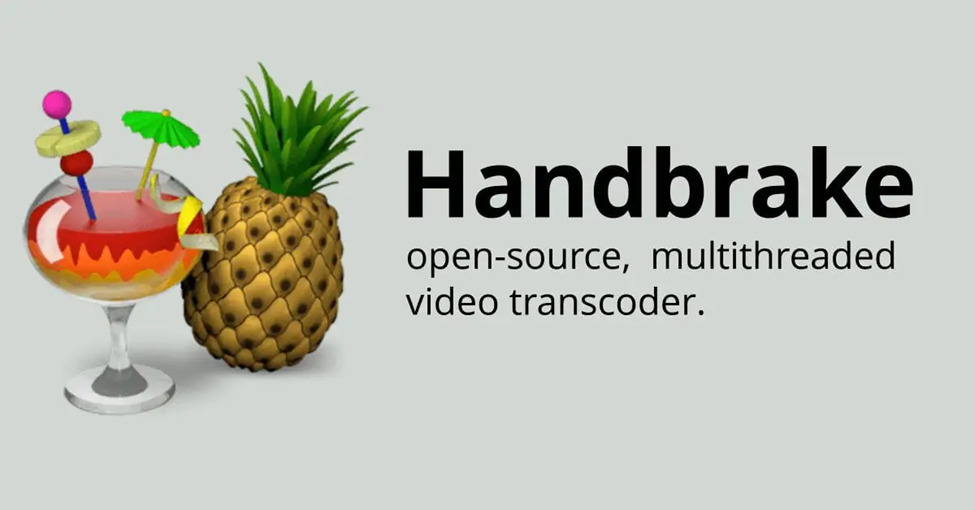
Advantages
- Users can convert audio in multiple formats.
- HandBrake has a user-friendly interface, providing an intuitive experience for users of all levels.
- It offers advanced video editing features, including cropping, scaling, and subtitle integration.
Disadvantages
- HandBrake doesn't directly support ripping copy-protected DVDs.
- HandBrake has limitations when it comes to certain less common formats.
VLC Media Player (Windows)
VLC Media Player is a widely acclaimed open-source multimedia player for Windows, offering a comprehensive solution for playing various media files. Known for its versatility, VLC is a go-to choice for users seeking a reliable media player.

Advantages
- VLC supports an extensive range of audio and video formats, eliminating the need for additional codecs or plugins.
- Users can personalize VLC's interface to suit their preferences.
- VLC includes advanced playback features, such as frame-by-frame advancement, live recording, and streaming capabilities.
Disadvantages
- The UI looks a bit dated compared to more modern media players.
- It supports basic editing as it is mainly a media player.
- It has occasional stability issues, such as crashes, which could be attributed to specific file formats or system configurations.
Freemake Video Converter (Windows)
Freemake Video Converter is a popular and user-friendly video conversion tool for Windows, offering a straightforward solution for converting videos to various formats.

Advantages
- It has an easy-to-use interface, making video conversion easy.
- It supports an extensive list of input and output formats, ensuring compatibility with various devices and platforms.
- Users can convert multiple videos simultaneously.
Disadvantages
- Freemake Video Converter includes promotional offers during the installation process, which some users find intrusive.
Leawo Video Converter (Mac)
Leawo Video Converter for Mac is a comprehensive multimedia solution designed to cater to the video conversion needs of Mac users. This software focuses on simplicity and efficiency and provides a user-friendly platform for converting videos to various formats.
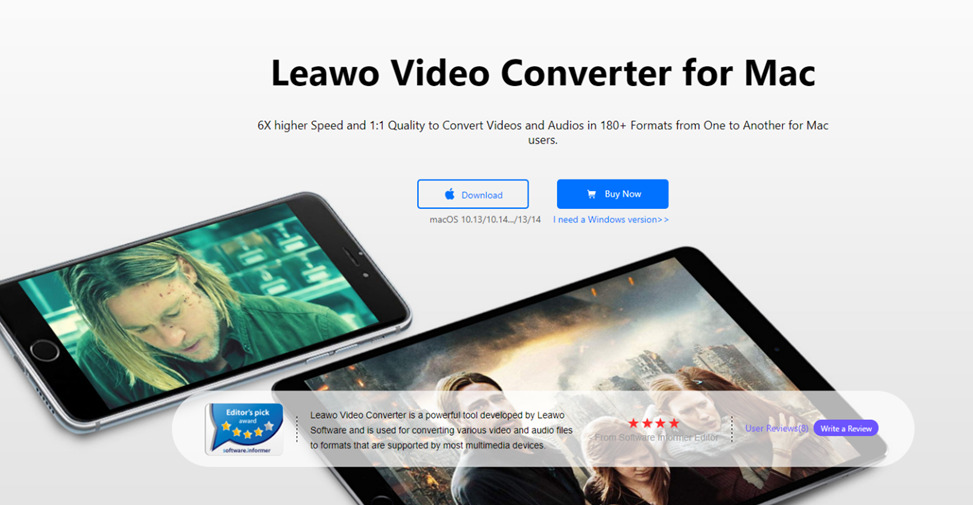
Advantages
- It supports a broad range of input and output formats, ensuring compatibility with various devices and platforms.
- It emphasizes high-quality output, maintaining the quality of the original video during the conversion process.
- Users can enhance and edit their videos with the built-in editor.
Disadvantages
- The paid version has advanced features.
Any Video Converter (Mac)
Any Video Converter for Mac is a versatile video conversion tool that caters to the diverse needs of Mac users. With a focus on flexibility, this software supports a wide range of formats, offering a seamless solution for video conversion.
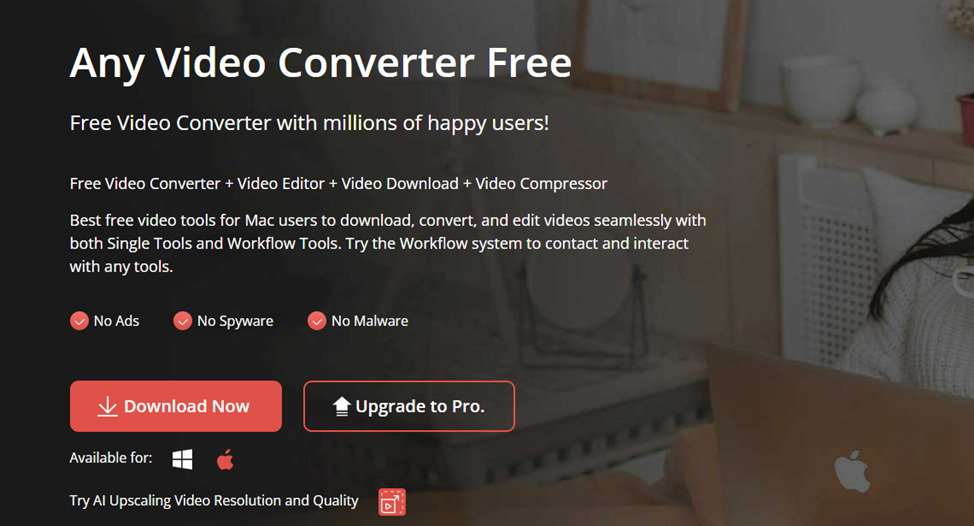
Advantages
- Any Video Converter supports an extensive range of input and output formats.
- It has a user-friendly interface, making it accessible to users with varying levels of technical expertise.
- Users can convert multiple videos simultaneously through the batch conversion mode. Users can make simple edits to their videos before converting.
Disadvantages
- The free version includes ads.
- Occasional quality loss during the conversion.
MediaHuman Audio Converter (Mac)
MediaHuman Audio Converter for Mac is a dedicated tool designed to simplify audio conversion processes on the Mac platform. Focused on ease of use, it provides a simple solution for converting audio files to various formats.
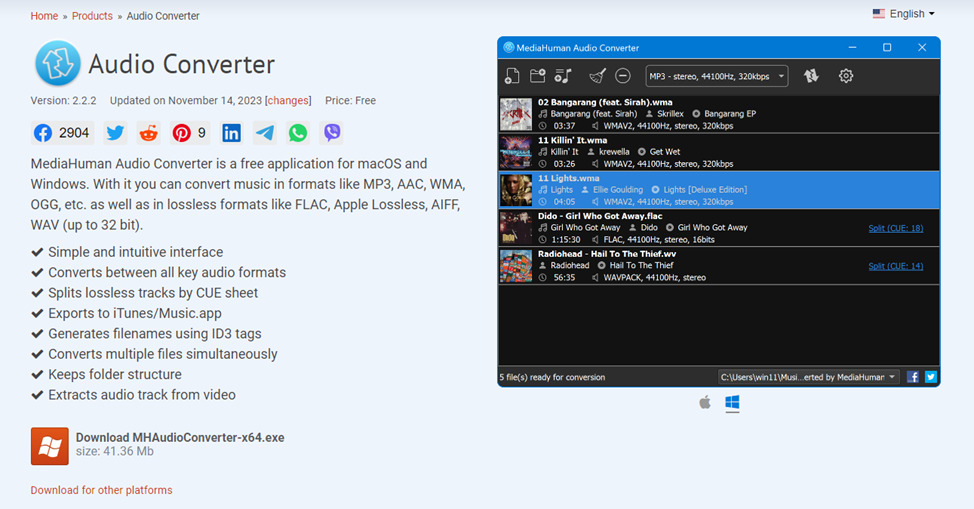
Advantages
- The software supports a variety of audio formats, ensuring compatibility with different devices and applications.
- Users can convert multiple files simultaneously through the batch conversion mode, improving efficiency.
- MediaHuman Audio Converter is free to use, providing a lightweight solution without unnecessary complexities.
Disadvantages:
- The software primarily focuses on audio conversion and lacks advanced editing features.
Conclusion
Converting a video to MP3 on a PC is easy with a good converter. We have shared the best video-to- MP3 converters with you. Each recommended tool offers unique advantages, enabling seamless video conversion to MP3.
However, if you're still confused about which is the ideal video converter, then our recommendation is the HitPaw Video Converter. It supports both platforms and has some advanced features that make it a reliable and efficient video converter to MP3 for PC.
Source: Story.KISSPR.com
Release ID: 941267
