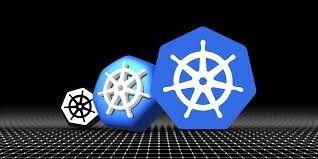
It goes without saying that in today’s fast-evolving digital landscape, Kubernetes has become the backbone of modern cloud-native applications. As businesses increasingly rely on containerized workloads to achieve agility, scalability, and efficiency, Kubernetes provides the orchestration needed to manage these complex environments seamlessly. Its ability to automate deployment, scaling, and management of containerized applications has made it the standard infrastructure choice for enterprises aiming for innovation and growth.
However, as with any evolving technology, keeping Kubernetes up to date is critical. The Kubernetes ecosystem is constantly improving, with new versions introducing enhanced security, performance optimizations, and compatibility updates. Yet, upgrading Kubernetes remains a significant challenge for businesses due to:
-
Downtime Risks: If not handled correctly, Kubernetes upgrades can cause unexpected failures, leading to service outages that impact business continuity.
-
Security Risks: Running outdated Kubernetes versions leaves businesses vulnerable to known exploits, security flaws, and compliance violations.
-
Operational Complexity: Kubernetes is a highly dynamic system with multiple interdependencies. A single upgrade can affect microservices, networking policies, and storage configurations, making the process complex and resource-intensive.
For enterprises operating in competitive markets, delayed or poorly managed Kubernetes upgrades can hinder business expansion. Ensuring seamless, automated, and zero-downtime upgrades is no longer optional—it’s a necessity. Businesses that effectively manage Kubernetes lifecycle updates gain a competitive advantage by maintaining peak performance, security, and operational efficiency.
According to Tim Grassin, CEO of Kubegrade, “Organizations that struggle with Kubernetes upgrades are unknowingly slowing down their own growth. The key is automation—eliminating manual errors and downtime while ensuring that businesses always operate on the most secure, stable versions of Kubernetes.”
By prioritizing seamless Kubernetes upgrades, enterprises can unlock scalability, security, and cost efficiency, ultimately fueling their ability to expand and innovate without disruption.
Why Kubernetes Upgrades Matter for Business Growth
Kubernetes is the foundation of modern cloud infrastructure, enabling businesses to orchestrate containerized applications efficiently. However, simply deploying Kubernetes is not enough—keeping it updated is crucial for sustaining long-term business growth. Upgrading Kubernetes is more than just a technical requirement; it directly impacts an organization's ability to scale, remain secure, and optimize costs.
1. Performance & Scalability: Keeping Up with Demand
Businesses operating in cloud environments require highly scalable and efficient infrastructure to handle increasing workloads. Kubernetes releases introduce performance improvements, optimizations, and enhanced resource management capabilities, allowing enterprises to:
-
Optimize Cluster Performance: Newer Kubernetes versions refine scheduling algorithms, workload balancing, and networking efficiencies, ensuring that applications run faster and more reliably.
-
Enhance Horizontal & Vertical Scaling: Kubernetes upgrades often introduce better support for autoscaling mechanisms, ensuring that applications can scale seamlessly based on real-time demand.
-
Improve API Efficiency: Kubernetes API refinements enhance communication between components, reducing overhead and improving system responsiveness.
Without regular upgrades, businesses risk running clusters that struggle to scale efficiently, leading to higher latency, poor application performance, and frustrated users.
According to Caleb Fornari, CTO of Kubegrade, “Every Kubernetes upgrade brings optimizations that can significantly improve cluster efficiency. Businesses leveraging the latest versions can scale seamlessly while reducing operational bottlenecks.”
2. Security & Compliance: Protecting Business-Critical Workloads
Cybersecurity is a top priority for businesses running Kubernetes at scale. Kubernetes upgrades include critical security patches that protect against:
-
Zero-Day Vulnerabilities: Hackers actively exploit outdated Kubernetes versions with known security flaws.
-
Unauthorized Access & Privilege Escalation: Older versions may have misconfigurations that allow attackers to escalate privileges within a cluster.
-
Data Breaches & Compliance Violations: Running unsupported Kubernetes versions can result in compliance failures (e.g., GDPR, HIPAA, or SOC 2), leading to legal penalties and reputational damage.
By staying up to date, organizations ensure that their security posture remains strong, reducing the risk of cyberattacks, data leaks, and non-compliance penalties.
Failing to upgrade Kubernetes exposes businesses to unnecessary risks, making them prime targets for cyber threats.
3. Cost Efficiency: Eliminating Resource Waste
Running outdated Kubernetes versions can lead to significant inefficiencies in resource utilization, driving up operational costs. Organizations that neglect Kubernetes upgrades often face:
-
Higher Cloud Costs: Inefficient resource scheduling in older Kubernetes versions leads to underutilized or overprovisioned infrastructure, resulting in wasted compute and storage expenses.
-
Increased Maintenance Efforts: Maintaining legacy Kubernetes versions requires additional manual intervention, increasing DevOps overhead and labor costs.
-
Technical Debt Accumulation: The longer an organization delays an upgrade, the more complex and expensive the transition becomes. Dependencies, APIs, and configurations become outdated, making future upgrades riskier and costlier to implement.
By adopting an automated Kubernetes upgrade strategy, businesses reduce operational inefficiencies, optimize infrastructure costs, and free up engineering resources to focus on innovation rather than maintenance.
The Business Case for Seamless Kubernetes Upgrades
A well-maintained Kubernetes infrastructure enhances scalability, strengthens security, and optimizes costs—three critical factors for sustained business growth. Organizations that embrace seamless upgrade processes position themselves for long-term success by ensuring that their infrastructure remains:
-
Scalable – Ready to support growing workloads and user demand.
-
Secure – Protected against vulnerabilities and compliance risks.
-
Cost-Effective – Optimized for resource efficiency, reducing cloud spending.
By prioritizing timely Kubernetes upgrades, enterprises eliminate operational bottlenecks, reduce security risks, and drive cost efficiencies, setting the stage for business expansion without infrastructure limitations.
Challenges of Kubernetes Upgrades in Scaling Businesses
Kubernetes upgrades are essential for security, performance, and scalability, but they are also one of the most complex and resource-intensive tasks in cloud infrastructure management. While upgrading a single Kubernetes cluster might seem straightforward, large-scale enterprise environments with multiple clusters, interconnected services, and mission-critical workloads face significant hurdles.
For businesses looking to scale seamlessly, overcoming downtime risks, complexity issues, and operational overhead is key to ensuring a smooth upgrade process.
1. Downtime Risks: How Unexpected Failures Disrupt Services
One of the biggest concerns during a Kubernetes upgrade is downtime. Any disruption to running applications can lead to lost revenue, poor customer experience, and operational inefficiencies.
Why Do Downtime Risks Increase During Upgrades?
-
API Deprecations: Kubernetes frequently deprecates APIs in new versions, potentially breaking applications that rely on outdated functionality.
-
Cluster Instability: A failed upgrade can result in unstable workloads, leading to crashes, service degradation, or application failures.
-
Data Persistence Issues: Stateful applications (e.g., databases) require extra caution during upgrades to prevent data loss or corruption.
-
Service Dependencies: Microservices architecture means that one failing service can cascade into system-wide disruptions, affecting interconnected workloads.
Business Impact of Downtime
A poorly executed Kubernetes upgrade can result in:
-
E-commerce platforms losing sales due to checkout failures.
-
SaaS applications experiencing outages, leading to customer churn.
-
Financial services facing compliance violations if critical transactions fail.
Tim Grassin, CEO of Kubegrade, emphasizes: “Downtime during Kubernetes upgrades is not an option for businesses operating at scale. The key is to implement zero-downtime upgrade strategies that ensure business continuity while keeping infrastructure up to date.”
To mitigate downtime risks, organizations must adopt blue-green deployments, canary upgrades, and automated rollback mechanisms to ensure a seamless transition.
2. Complexity & Compatibility Issues: Managing Dependencies Across Clusters
Kubernetes upgrades are not just about updating the control plane—they affect everything from networking policies to storage configurations and third-party integrations. This complexity increases exponentially in multi-cluster environments and organizations running hybrid or multi-cloud deployments.
Key Challenges with Complexity & Compatibility
Dependency Management
-
Applications running in Kubernetes clusters rely on multiple dependencies (databases, message queues, external APIs).
-
Upgrading Kubernetes might introduce breaking changes, requiring updates to these dependencies as well.
Storage & Networking Configuration Changes
-
Stateful applications require persistent volumes, and a mismanaged upgrade can lead to data loss or inaccessibility.
-
Networking components like ingress controllers, service meshes, and DNS configurations must be validated to prevent connectivity issues.
Version Skew Between Components
-
Kubernetes upgrades must align with compatible versions of container runtimes (e.g., Docker, containerd) and cloud provider APIs.
-
Failure to do so can lead to API mismatches, resulting in cluster failures.
Caleb Fornari, CTO of Kubegrade, explains: “Kubernetes upgrades aren’t just about upgrading the cluster itself. Every component—networking, storage, monitoring, security policies—must be validated to prevent compatibility issues that could break production workloads.”
Without careful planning, businesses risk running incompatible Kubernetes versions that disrupt workflows, cause misconfigurations, and introduce security gaps.
3. Operational Overhead: The Need for Skilled Engineers and Automation
Kubernetes upgrades require expertise, time, and careful execution. Organizations without an automated upgrade strategy often struggle with resource constraints and operational complexity.
Why Are Kubernetes Upgrades Resource-Intensive?
a) Specialized Skill Sets Required
-
Kubernetes upgrades demand deep expertise in cluster management, cloud infrastructure, and automation tools.
-
Many businesses lack in-house Kubernetes specialists, making upgrades a risky and time-consuming process.
b) Time-Consuming Manual Processes
-
Traditional upgrade methods involve manual intervention, such as draining nodes, updating manifests, and rolling back failed updates.
-
Manually upgrading clusters at scale across multiple environments creates inconsistencies and increases the risk of errors.
c) Delayed Upgrades Due to Lack of Automation
-
Without automation, companies delay upgrades, running outdated Kubernetes versions vulnerable to security risks and performance degradation.
-
The longer an upgrade is postponed, the harder it becomes to migrate due to accumulated technical debt.
Automation: The Solution to Reducing Operational Overhead
To address these challenges, businesses must automate the Kubernetes upgrade process using tools that:
-
Handle cluster upgrades end-to-end with minimal manual intervention.
-
Detect and resolve compatibility issues before deployment.
-
Perform rolling updates and rollback mechanisms to maintain uptime.
By leveraging Kubegrade’s automated Kubernetes upgrade solutions, enterprises can eliminate the need for manual cluster maintenance, freeing up engineers to focus on innovation rather than infrastructure upkeep.
Key Strategies for Seamless Kubernetes Upgrades
Upgrading Kubernetes is not just a technical task—it’s a strategic initiative that impacts uptime, security, and operational efficiency. Given the complexity of Kubernetes clusters, manual upgrades introduce risks such as service downtime, misconfigurations, and compatibility issues. To ensure seamless, zero-downtime upgrades, businesses must implement proven upgrade strategies that focus on automation, deployment best practices, continuous monitoring, and security compliance.
1. Automated Upgrades: Eliminating Human Errors
Manual Kubernetes upgrades are error-prone, time-consuming, and resource-intensive. Automating the upgrade process eliminates manual intervention, reducing the risk of misconfigurations and service disruptions.
Why Automation Matters
-
Reduces Downtime: Automated processes ensure upgrades happen incrementally and without service interruptions.
-
Eliminates Human Errors: Manually applying updates to multiple clusters increases the likelihood of misconfigurations or overlooked dependencies.
-
Speeds Up Deployment: Automation streamlines the upgrade workflow, allowing businesses to stay up to date with Kubernetes releases without delays.
-
Standardizes Cluster Management: Automated tools ensure that all environments (development, staging, production) follow the same upgrade process, reducing inconsistencies.
Best Practices for Automating Kubernetes Upgrades
-
Use Kubernetes Operators & Automation Tools: Solutions like Kubegrade, Cluster API, or kOps simplify the upgrade process, reducing the need for manual intervention.
-
Leverage Infrastructure-as-Code (IaC): Tools like Terraform and Helm ensure that infrastructure upgrades are repeatable and error-free.
-
Implement CI/CD Pipelines for Upgrades: Integrating Kubernetes upgrades into DevOps pipelines automates testing, validation, and deployment.
2. Canary Deployments & Blue-Green Strategies: Reducing Service Disruption
One of the biggest risks in Kubernetes upgrades is service disruption. Poorly executed upgrades can cause application failures, impacting customer experience and business operations. To mitigate these risks, businesses can use Canary Deployments and Blue-Green Strategies.
Canary Deployments: Incremental Rollouts
A Canary Deployment involves rolling out the upgrade to a small subset of users before applying it across the entire cluster. This allows teams to detect and resolve issues before full deployment.
How It Works
-
Upgrade a small percentage of the Kubernetes nodes.
-
Monitor application performance and error rates.
-
If the upgrade is stable, gradually increase the rollout.
-
If issues arise, rollback without affecting the entire cluster.
Blue-Green Deployment: Zero-Downtime Upgrades
A Blue-Green Deployment involves running two identical environments (Blue & Green), where:
-
Blue represents the current live Kubernetes cluster.
-
Green is the new cluster with the upgraded Kubernetes version.
How It Works
-
Deploy the upgrade on the Green cluster while the Blue cluster remains live.
-
Run performance and security tests on the Green cluster.
-
If everything works correctly, redirect traffic to the Green cluster (making it the new live version).
-
If issues occur, instantly switch back to the Blue cluster without downtime.
3. Continuous Monitoring & Testing: Ensuring Stability Before Full Rollout
Upgrading Kubernetes isn’t just about applying the update—it’s about ensuring that the upgrade doesn’t break applications or infrastructure. Continuous monitoring and rigorous testing are essential to guarantee stability, performance, and security post-upgrade.
Key Monitoring & Testing Strategies
a) Pre-Upgrade Testing (Staging Environments)
-
Always test upgrades in staging before applying them to production.
-
Run integration and regression tests to ensure application stability.
b) Observability & Performance Monitoring
-
Use tools like Prometheus, Grafana, and ELK Stack to monitor cluster health during and after the upgrade.
-
Track CPU, memory, network traffic, and error rates to detect performance issues.
c) Automated End-to-End Testing
-
Run load testing (e.g., with k6 or Locust) to measure application performance under real-world traffic conditions.
-
Conduct chaos testing (e.g., using LitmusChaos) to evaluate system resilience against failures.
d) Real-Time Alerting & Incident Response
-
Implement real-time alerting (e.g., via Prometheus Alertmanager or Datadog) to notify teams of anomalies.
-
Establish automated rollback mechanisms in case performance degrades post-upgrade.
4. Security & Compliance Checks: Keeping Infrastructure Aligned with Regulations
Security is a top priority during Kubernetes upgrades. New versions often patch vulnerabilities and enhance security mechanisms, making it critical to ensure compliance with industry standards.
Key Security Measures During Upgrades
a) Ensure Role-Based Access Control (RBAC) Policies Remain Intact
-
Validate that RBAC permissions remain correctly configured post-upgrade.
-
Prevent unauthorized users from gaining elevated privileges due to misconfigurations.
b) Enable Pod Security & Network Policies
-
Verify that Pod Security Policies (PSPs) and Network Policies function as expected.
-
Ensure that firewalls, service meshes (e.g., Istio), and ingress controllers enforce security rules properly.
c) Update Dependencies & Third-Party Integrations
-
Ensure Helm charts, Operators, and container images are updated to prevent compatibility and security issues.
-
Scan container images for vulnerabilities using Trivy or Clair.
d) Verify Compliance with Industry Standards
-
Validate Kubernetes configurations against standards like CIS Benchmarks, NIST, GDPR, and HIPAA.
-
Use compliance-as-code tools like Open Policy Agent (OPA) and Kyverno to enforce security policies.
By leveraging automation, best practices, and proactive security measures, enterprises can future-proof their Kubernetes infrastructure, minimize risks, and maintain operational excellence.
The Role of Kubegrade in Simplifying Kubernetes Upgrades
Kubegrade specializes in fully automated Kubernetes upgrades, helping businesses scale without operational disruptions. The platform ensures:
-
Zero-Downtime Upgrades: Kubegrade’s automation eliminates service disruptions during upgrades.
-
Security & Compliance Automation: The system continuously scans for vulnerabilities and ensures compliance with security standards.
-
Scalability Support: Kubegrade optimizes Kubernetes clusters, enabling businesses to scale effortlessly.
By leveraging Kubegrade’s expertise, enterprises can focus on innovation and growth instead of upgrade complexities.
In a nutshell, Seamless Kubernetes upgrades are a business-critical function—not just a technical necessity. Organizations that invest in automated, secure, and efficient upgrade strategies gain a competitive advantage by ensuring high availability, security, and performance.
Kubegrade provides a fully automated solution to help enterprises streamline Kubernetes upgrades while minimizing risks. By embracing automated upgrade strategies, businesses can fuel long-term growth, enhance security, and optimize cloud efficiency.
Website of Source: https://kubegrade.com/
Source: Story.KISSPR.com
Release ID: 1445144
