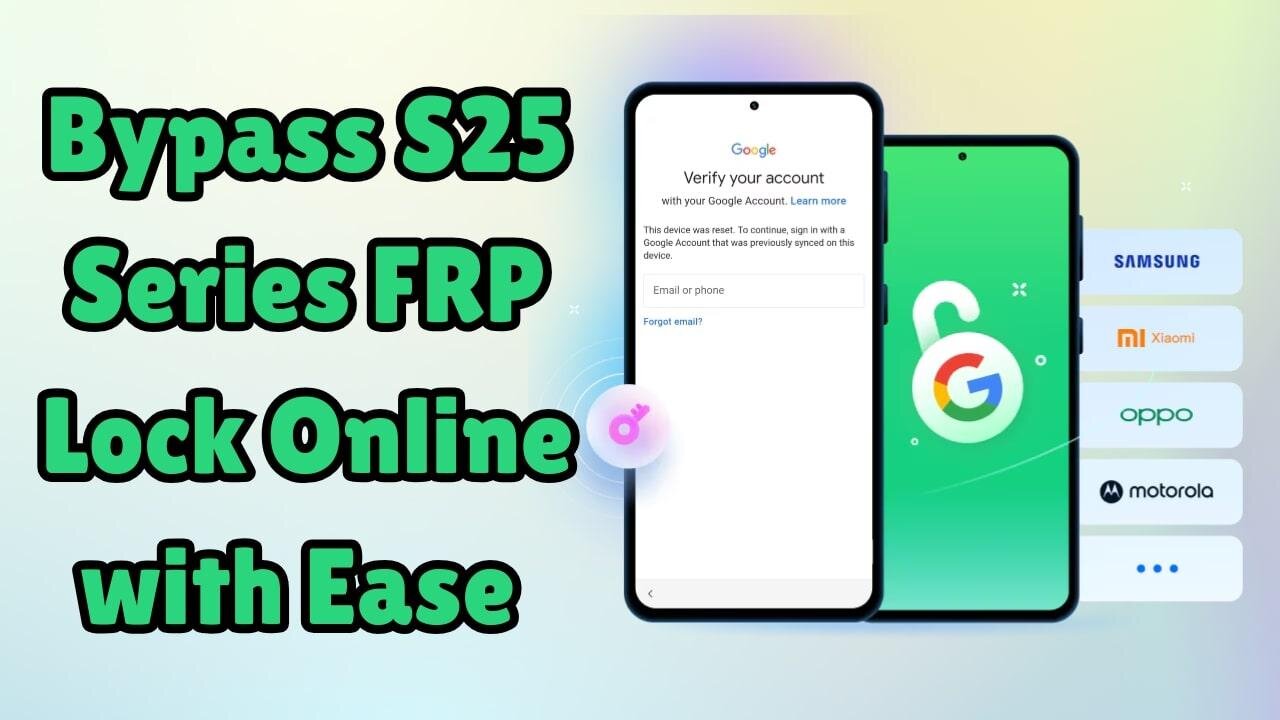
A critical function added to Android devices for protection in case of theft or loss is called Factory Reset Protection. As a Samsung user, you can easily get stuck on the FRP screen if you end up forgetting the linked Google account password. Hence, the very function meant to protect users’ devices can become a major roadblock.
Luckily, Wondershare Dr.Fone is a solution widely trusted to resolve such dilemmas. This guide will explore why it is so good at removing FRP locks even on the latest devices, such as the Samsung S25. Read on to find the best solution for your phone stuck at the Google lock.
Part 1. The Problem with FRP Lock & Why Users Need a Smarter Solution?
When it comes to protecting the mobile against unwanted approaches, Android's Factory Reset Protection is a solid line of defense. Yet, for a lot of users, this security measure can quickly turn into an obstacle. From forgetting your Google login details to purchasing a used phone that wasn't properly reset, encountering an FRP lock can be both confusing and frustrating.
FRP is a native security feature on Android devices designed to prevent undesired access after a reset. Once this lock is triggered, it requires the original Google account credentials that were previously synced to the mobile. While this is great for deterring theft and data breaches, it poses a serious problem for legitimate users.
This issue is a lot more noticeable among Samsung users, given the market share of this brand in Android smartphones. With the release of the new Galaxy S25 series, many have started to look for robust solutions. Samsung’s tight integration of FRP into its software can make the unlocking process even more cumbersome. It often requires complex procedures or technical knowledge that many users just don’t have.
That’s where Wondershare Dr.Fone Online Unlock comes in. As a more accessible alternative, this tool offers an effortless way to bypass the FRP lock. Not to forget the fact that it even works on the latest Galaxy S25 devices. With its user-centric approach, online functionality, and high success rate, Wondershare Dr.Fone eliminates the need for technical expertise.
Part 2. Why Choose Wondershare Dr.Fone Online Unlock?
As FRP lock issues continue to challenge Samsung users, finding a reliable way to get rid of them becomes essential. Not all unlocking tools are created equal, as many require technical skills, specialized equipment, or complex flashing procedures. That’s why Wondershare Dr.Fone Online Unlock stands out as a preferred choice for users looking for a smarter and more convenient approach.
Developed by Wondershare, a globally recognized leader in mobile device management solutions. This robust tool has earned the trust of millions worldwide. The Online Unlock feature is designed with efficiency and user convenience at its core. That makes it a standout solution in the FRP bypass market. Summarized below are the key highlights that make Wondershare Dr.Fone Online Unlock a much better choice for Samsung users:
1. Supports All Samsung Devices, Including the Galaxy S25 Series
From Galaxy S21 to the latest Galaxy S25, Wondershare Dr.Fone ensures seamless access recovery across a wide range of Samsung models. Regular updates keep the tool fully compatible with Samsung’s newest devices and software versions.
2. User-Oriented, Step-by-Step Instructions
The entire process is guided using clear instructions at each possible stage. Even if you're doing it for the first time, you'll find the unlocking process smooth and stress-free.
3. Fully Cloud-Based Unlocking
Unlike traditional methods that require flashing tools or software installations, this approach works through a secure cloud-based platform.
4. Proven High Success Rate
Backed by a global user base and numerous positive reviews, Wondershare Dr.Fone boasts a consistently high success rate in bypassing FRP locks on Samsung devices.
5. Compatible with Samsung One UI 5.0 to 7.0
From Samsung One UI 5.0 to the latest One UI 7, Wondershare Dr.Fone Online Unlock ensures smooth compatibility across a wide range of Samsung system versions — making access recovery effortless on nearly any Galaxy device.
Part 3. How to Bypass Samsung FRP with Wondershare Dr.Fone Online Unlock
It is evident that this tool is the best choice to regain access to your locked Samsung phone. Detailed below is an elaborate guide to bypass the FRP lock using the Wondershare Dr.Fone Online Unlock tool without a hitch:
Step 1. Go to the Tool’s Website and Access the FRP Removal Section
Get access to a secure web browser and visit the Wondershare Dr.Fone Online Unlock page to log in to your account. On the following screen, select “FRP Removal” from the left side tab to commence the operation.
Step 2. Enter the Asked Details Yourself or Let the Program Detect Them
At this stage, you will be asked to enter the “Device Model” and “Device IMEI or SN” numbers in the respective fields. When these details are unknown to you, link the mobile to the computer and install Samsung USB drivers.
Step 3. Click the Unlock Button to Remove the FRP Lock
These drivers can also be downloaded from Wondershare Dr.Fone Online to make the process smoother. When the details are added automatically, hit the “Unlock” button and wait for the program to complete its task.
Step 4. Complete the Provided Guidelines to Finalize the Operation
Lastly, you will be asked to perform certain instructions to set up the device from scratch. Doing so will let you add a new Google account and use the phone without any issues.
Conclusion
In summary, the FRP lock shouldn’t hold you back from enjoying your Samsung device. With Wondershare Dr.Fone Online Unlock, you get a fast, reliable, and secure solution. That is even true for the latest Galaxy S25 series. Try it now and experience hassle-free unlocking with a tool trusted by users worldwide. Get it to regain your mobile access in a matter of minutes.
About Wondershare Dr.Fone
Wondershare Dr.Fone is a comprehensive mobile device management toolkit. It is available on desktop, web, and mobile devices and is compatible with iOS and Android. Wondershare Dr.Fone solves problems in any scenario: from system breakdowns and data loss to phone transfers and beyond.
About Wondershare Technology
Wondershare is a globally recognized software company founded in 2003, known for its innovative solutions in creativity and productivity. Driven by the mission "Creativity Simplified", Wondershare offers a range of tools, including Filmora, Virbo for video editing; PDFelement for document management; EdrawMax, EdrawMind for diagramming; and SelfyzAI, Pixpic, FaceHub for image recovery and editing. With over 1.5 billion users across 200+ countries and regions, Wondershare empowers the next generation of creators with intuitive software and trendy creative resources, continually expanding the possibilities of creativity worldwide.
Website of Source: https://www.wondershare.com/
Source: Story.KISSPR.com
Release ID: 1597745
