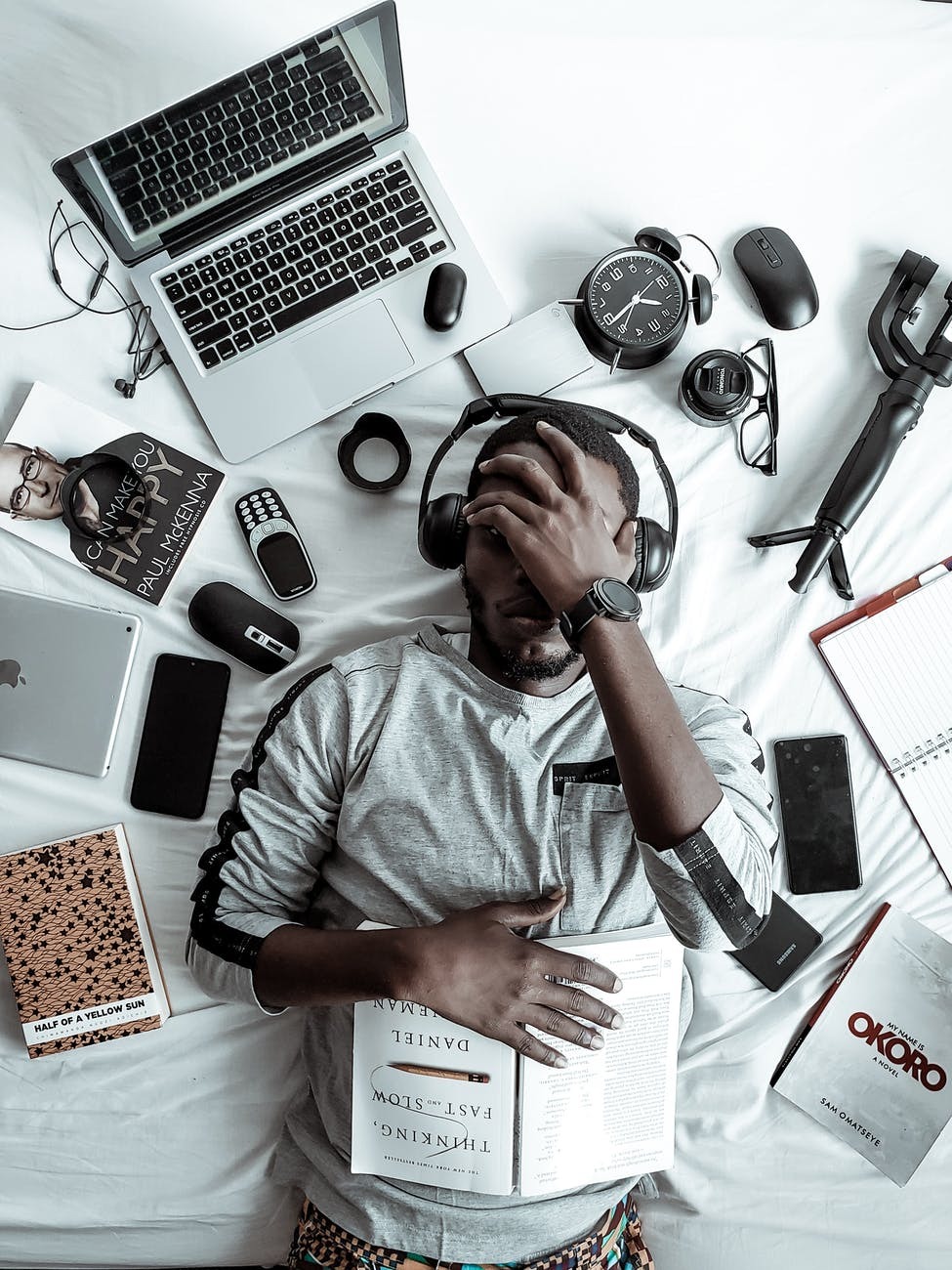
Nowadays, changing phones is no longer that hard and for a lot of people, it can be not that much of a big deal at all. Every year, there are new releases that are always advertised to be the “best ever,” and what you have right now can easily look like a thing of the past in no time.
However, for some it is not as easy as unboxing a new handset and booting it up. For some people, a lot of important things are attached to their phones that changing one is not as simple as it sounds like.
This is why knowing the things that you MUST do before switching phones is important, so you would not lose important things along the way. Here are some of them.
Backup all your data
Data is everything, especially if your daily life involves you dealing with a lot of it. This is why before making the switch to a new phone, you have to make sure that all your important data has been successfully backed up and is ready for restoration on your new device.
Here are some of the data that you might want to secure and backup on the cloud:
-
Media: this can include photos, videos, audio, and others. For Android devices, Google Photos is a free cloud storage that you get by default. You can also get free storage from some apps or pay for it through third-party services. For iOS users, iCloud offers free storage by default, and you can pay to get more.
-
Contacts: this can easily be backed up and restored via Google Contacts or iCloud for iOS.
-
App data: with apps, you can always reinstall it, however, app data is what you should be wary of. For games, make sure your game account has been bound via social media or aunty other means. For other apps, make sure that all data, account, and app settings have been saved and restorable once you log back in on your new phone.
Make sure you have all your passwords
Passwords--with so many social media accounts that we all have, it is almost impossible to remember every one of them (unless you are still careless enough to use the same one for every account). This is why saving passwords had become a thing. Usually, your operating system (Which is either Android or iOS) can save your passwords by default, but there are also third party applications that can do this for you, one of the most popular being LastPass.
For Android, you can have your passwords saved through Google Chrome or your Google Account. For iOS, this is still part of your iCloud data, or you can also choose to store it in Safari as well. Be careful in deleting saved passwords, though, as deleting on one device means it will be deleted on your account and will be unrecoverable, too!
Secure your two-factor authentication settings
For your online accounts, including your social media accounts and your financial or banking apps, extra security measures are usually taken for the protection of your data and your information. This is why two-factor authentication is important, so that not anyone who may have obtained your passwords may be able to log in to your accounts easily.
Before switching phones, make sure that you have set it up so you can still approve logins, even with your new phone number or your main account logged in to a new device. You would not want to be locked out of your accounts just because you forgot about 2FA.
Published by: Agnes Zang
Source: kisspr

