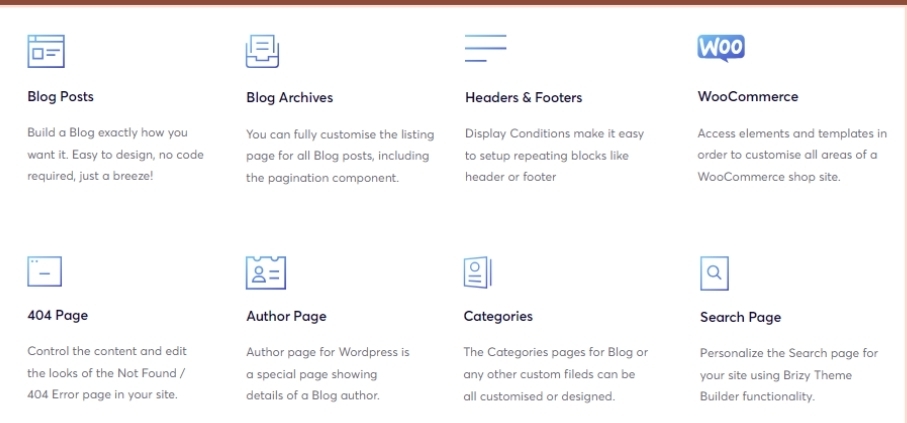
It is impossible to exaggerate the importance of multilingual websites in today's globally integrated society. People from various linguistic origins may access information, goods, and services through these digital platforms, which act as global gateways. Catering to several languages is crucial if you're an e-commerce company hoping to grow or a content provider trying to attract a worldwide audience.
This article will explore the dynamic landscape of multilingual website builders and alsol delve into the essentials of multi-lingual web design, selecting the right theme builder, content localization, SEO optimization, and more. Let's embark on a journey to unlock the potential of your online presence on a global scale.
Multi-Lingual Website Essentials
In our interconnected world, multi-lingual websites have evolved from luxury to an absolute necessity. They offer a bridge between different cultures, languages, and markets, opening opportunities for businesses, organizations, and content creators. The essence of a multi-lingual website lies in its ability to transcend linguistic barriers, ensuring that your message reaches a broader and more diverse audience. However, managing multiple languages presents its challenges. Coordinating content, maintaining a consistent user experience, and ensuring effective language localization can be intricate tasks.
First and foremost, multi-lingual websites are essential because they enable you to tap into new markets and demographics. By speaking your audience's language, you increase your reach and enhance user engagement and trust. Challenges inevitably arise in managing content across different languages, from accurate translation to cultural nuances. It is where a WordPress theme builder becomes invaluable, streamlining, creating, and maintaining a multi-lingual website. This article will explore how you can overcome these challenges and turn your website into a global powerhouse using the right tools and strategies.
Choosing the Right Theme Builder
Selecting the right WordPress Theme Builder is the foundational step in building a successful multi-lingual website. The market offers many options, each with unique features and capabilities. Popular choices like Elementor, Divi, Brizy, and many more have established themselves as robust tools for web development. When choosing your builder for Multilingual Websites, consider essential factors such as user-friendliness, compatibility with multi-lingual plugins, and the availability of pre-built templates and modules designed for multi-lingual websites.
User-friendliness is paramount, especially if you're not a seasoned web developer. A user-friendly interface and intuitive design capabilities can significantly ease the creation and maintenance of a multi-lingual site. Compatibility with multi-lingual plugins like WPML (WordPress Multi-lingual Plugin) and Polylang is critical for streamlined translation and language management. Additionally, having access to pre-designed templates and modules specifically crafted for multi-lingual websites can save you time and effort in customizing your site.
Remember that the theme builder can make or break your multi-lingual website project. It will influence the ease of building your site and its future scalability and maintenance. Choose wisely to ensure your website-building experience is smooth and that it can seamlessly grow with your global ambitions.
Preparing Content for Multiple Languages
Preparing your website's content for multiple languages is pivotal to creating a genuinely multi-lingual experience. While text translation is a crucial part of this process, it's far from the only consideration. Content localization goes beyond mere language conversion, encompassing cultural sensitivity, regional variations, and legal requirements. Here, we'll delve into best practices for content localization and creating language-specific content to ensure your website resonates with its diverse audience.
At its core, content localization involves adapting your content to suit various cultural and linguistic communities' preferences, values, and expectations. It might require translating text and adjusting images, videos, and colour schemes to be culturally relevant. Understanding the cultural nuances of your target audiences is critical to creating an immersive and engaging user experience.
Furthermore, crafting language-specific content is crucial for maximizing your website's impact. It involves more than just translating words; it's about tailoring your message and approach to each specific audience. A WordPress Theme Builder should allow you to manage and display this language-specific content seamlessly. In our journey toward building a multi-lingual website, the ability to create and manage these nuances will set your site apart, making it a valuable resource for users across the globe.
Installing and Setting Up Your Theme Builder
Now that you've chosen a suitable multilingual website builder, it's time to dive into the installation and setup process. This step is crucial in laying the foundation for a website that seamlessly supports multiple languages and provides a smooth user experience. Let's walk through a concise guide on installing and configuring your chosen theme builder for optimal multi-lingual performance.
The installation process for most theme builders is relatively straightforward and user-friendly. You can typically install them as you would any other WordPress plugin or theme. Once installed, configure the theme builder settings to align with your multi-lingual website goals. Look for options related to language support, such as language switchers or integration with multi-lingual plugins like WPML or use a multilingual website builder like Brizy.
Customization options are where your chosen theme builder will truly shine. Ensure that the builder allows you to tailor your website's design to the needs of your multi-lingual content. It might include setting up language-specific templates, designing custom language switchers, and ensuring a responsive layout that adapts seamlessly to different screen sizes.
As you configure your theme builder, remember that your choices will impact the entire multi-lingual user experience. A well-configured theme builder can simplify content management, enhance user engagement, and make your website not only multi-lingual but multilingual-ready.
Implementing Multi-Lingual Features
Building a multi-lingual website goes beyond just translating content. It's about creating a seamless, user-friendly experience for visitors from different linguistic backgrounds. In this section, we'll explore how to implement essential multi-lingual features using your WordPress theme builder, ensuring that your site accommodates the diversity of your audience.
Language Switchers: One of the core elements of a multi-lingual website is the language switcher. This tool lets users choose their preferred language, seamlessly transitioning the entire website's content. Your WordPress theme builder should offer the flexibility to add and customize language switchers, allowing visitors to navigate between languages quickly.
With the right Theme Builder, you can implement the features efficiently, offering a smooth and user-friendly multi-lingual experience. These features are essential for attracting a global audience, encouraging engagement, and ensuring your content is accessible to speakers of different languages. As we build your multi-lingual website, we'll delve deeper into creating language-specific content and optimizing it for search engines, enhancing the effectiveness of these features.
Creating Language-Specific Pages
As you build a multi-lingual website, it's vital to understand the significance of creating language-specific pages. While a WordPress Theme Builder can streamline your site's design and structure, the content should cater to the linguistic and cultural needs of your diverse audience. In this section, we'll provide tips and insights on effectively creating and managing language-specific pages that resonate with your global visitors.
Tips for Creating Pages for Each Language: Begin by organizing your content strategy. Each language may require its own set of pages or variations of existing ones. Consider cultural nuances, regional preferences, and varying content requirements. Create language-specific landing pages, product descriptions, and blog posts tailored to each audience, ensuring your content is translated and adapted for relevancy.
Content Management for Multi-Lingual Websites:
Your chosen WordPress theme builder should empower you to manage these language-specific pages effortlessly. Ensure it offers features like conditional content rendering, which allows you to display different content blocks or sections based on the selected language. This way, you can maintain a cohesive design while delivering tailored information.
By creating language-specific pages, you're addressing linguistic differences and showing respect for your audience's cultural diversity. This approach enhances user engagement, trust, and the overall effectiveness of your multi-lingual website. In the following sections, we'll explore SEO optimization for multi-lingual sites and testing to ensure a seamless user experience, making your website ready for the world to see.
SEO Optimization for Multi-Lingual Sites
Optimizing your multi-lingual website for search engines is critical to ensure your content effectively reaches its intended audience. Regarding SEO, multi-lingual sites introduce unique challenges and opportunities. In this section, we will explore key considerations and best practices for enhancing the SEO performance of your multi-lingual website.
SEO Considerations for Multi-Lingual Websites:
Multi-lingual SEO involves more than mere translation. It requires an in-depth understanding of your target audiences' cultural, linguistic, and regional context. Each language version of your site should have its own keyword research, meta tags, and optimized content. Your WordPress theme builder should allow you to customize SEO elements for each language version.
Importance of Structured Data and Hreflang Tags:
Implementing structured data and hreflang tags is crucial to signaling the search engines the language and region targeting of each page. Hreflang tags help search engines understand the relationships between different language versions of your content, ensuring that the correct version is displayed to users based on their location and language preferences.
By prioritizing SEO optimization for your multi-lingual site, you enhance your website's visibility and accessibility to a global audience. A well-optimized site is more likely to appear in search results, driving organic traffic and expanding your international reach. In the subsequent sections, we'll explore testing and quality assurance, ensuring your multi-lingual website functions seamlessly and delivers a top-notch user experience.
Testing and Quality Assurance
Thorough testing and quality assurance are indispensable in building a successful multi-lingual website. The complexity of managing content in multiple languages and the intricacies of web design necessitate a rigorous evaluation of your site's functionality and user experience. This section will emphasize the significance of comprehensive testing and the need to check for language-related issues.
Website Testing: Before launching your multi-lingual website, conducting various tests is crucial. It includes functional testing to ensure all features work as intended, performance testing to assess speed and responsiveness, and compatibility testing across different devices and browsers. Language-specific testing should also ensure that content is displayed accurately in each language.
Quality Assurance for Language-Related Issues:
Language-related issues can include misaligned text, broken links, or improper rendering of special characters. Quality assurance should encompass thorough proofreading and linguistic checks to verify the accuracy of translations and the cultural appropriateness of content.
By investing time and effort into testing and quality assurance, you can identify and rectify potential issues before your site goes live. It helps provide users with a seamless and error-free experience, regardless of their language preferences. In the next section, we'll guide you through launching your multi-lingual website and maintaining it for continued success.
Launching and Maintaining Your Website
With your well-prepared, tested, and optimized multi-lingual website, the time has come to announce your online presence to the world. The launch of your website marks the beginning of a journey that extends beyond its unveiling. In this section, we will describe how to announce your multi-lingual website to the world and provide brief guidance on the ongoing maintenance and updates required for its continued success.
Website Launch:
Announcing your website should involve a well-planned marketing strategy. Notify your existing audience using social media, email newsletters, and other promotional channels. Highlight the multi-lingual aspect of your site as a unique selling point to attract a diverse audience.
Maintenance and Updates:
A multi-lingual website is not a one-time project; it's an ongoing commitment. Regularly update content, ensure accurate translations, and adjust based on user feedback. Stay vigilant about your site's performance, security, and SEO, and consider adding more languages as your reach expands.
Launching and maintaining a multi-lingual website is a dynamic process that requires constant attention. Still, the rewards for global engagement, brand growth, and a diverse audience are worth the effort. As you embark on this exciting journey, continue to explore opportunities for expansion and enhancement to maximize your website's potential.
Conclusion
In the digital age, building multi-lingual websites has transcended being an option; it's become an imperative for those seeking to connect with a global audience. This article has guided you through the intricacies of crafting a multi-lingual online presence using a WordPress Theme Builder. We've explored the essentials of content localization, choosing the right Theme Builder, and implementing multi-lingual features. We've also delved into SEO optimization, testing, and the importance of ongoing maintenance. By selecting the right tools and following these best practices, you can create a website that bridges linguistic gaps and thrives in the global marketplace. Start your journey toward a more inclusive, diverse, and prosperous online presence today.
FAQs
-
Can I create multi-lingual websites with a WordPress Theme Builder?
Absolutely. WordPress theme builders are versatile tools that can be harnessed to build multi-lingual websites efficiently. They streamline the design and layout process, offering customizability that caters to multiple languages.
-
What are the benefits of using a Theme Builder for multi-lingual websites?
Using a theme builder simplifies the process of creating and maintaining multi-lingual websites. It offers user-friendly interfaces, compatibility with multi-lingual plugins, and pre-built templates designed for multi-lingual sites, making the entire project more efficient.
-
Which WordPress Theme Builders support multi-lingual functionality?
Several Theme Builders, including Brizy, Elementor, and Divi support multi-lingual functionality thanks to their compatibility with translation plugins like WPML and Polylang.
-
Can I translate my Theme Builder-generated content into multiple languages easily?
Indeed, with the right theme builder and translation plugins, content translation can be straightforward, ensuring a smooth multi-lingual user experience.
Source: Story.KISSPR.com
Release ID: 792669
