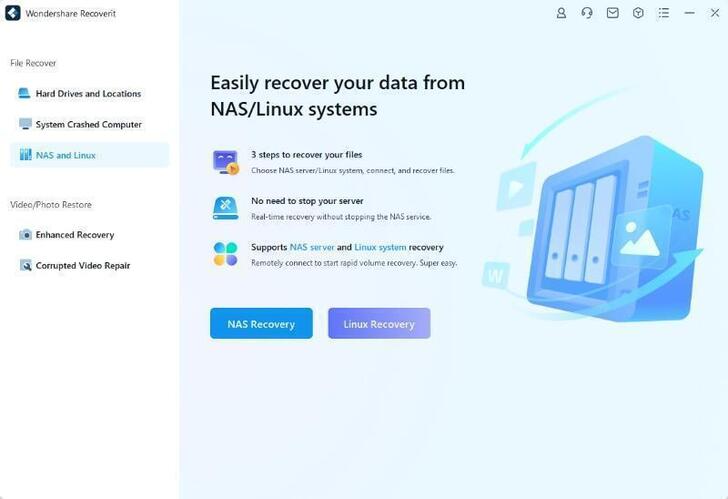A Synology NAS (Network Attached Storage) Server is a sophisticated storage device designed to cater to the evolving needs of individuals and businesses in the digital age. Unlike traditional storage options a Synology NAS is a centralized hub that connects to a network and provides a versatile platform for storing, managing and accessing data.
Understanding Causes of Data Loss on Synology NAS Servers
While Synology NAS (Network Attached Storage) servers are renowned for their robust data management capabilities, instances of data loss can still occur due to various factors. It's crucial to be aware of these potential causes to implement effective preventive measures. Here are some common reasons for data loss on Synology NAS Servers:
How Data Lose on Synology NAS Server
-
Hardware Failures:
1. Drive Malfunctions: Individual hard drives within the NAS can fail due to manufacturing defects, wear and tear or unforeseen issues. A single drive failure can lead to data loss especially if the NAS is not configured with redundancy (RAID).
2. Power Surges or Outages: Sudden power surges or outages can damage the NAS hardware components including hard drives. This can result in corruption or loss of data.
-
Human Errors:
1. Accidental Deletion: Users with administrative privileges may accidentally delete important files or folders without proper backup mechanisms to recover this data can be challenging
2. Incorrect Configurations: Misconfigurations of NAS settings or accidental changes to configurations can lead to data access issues or loss.
-
Software Issues:
1. Corrupted File Systems: File system corruption can occur due to unexpected shutdowns, power failures or other disruptions. This can render data inaccessible or lead to data loss.
2. Software Bugs or Glitches: Despite regular updates and testing software bugs or glitches in the NAS operating system or associated applications can contribute to data loss scenarios.
-
Malware and Security Threats:
1. Ransomware Attacks: NAS servers are not immune to ransomware attacks. If a NAS becomes infected files may be encrypted and make them inaccessible until a ransom is paid or data is restored from backups.
2. Unauthorized Access: Security breaches that result in unauthorized access to the NAS can lead to data manipulation, deletion or theft.
-
Aging Hardware:
1. Wear and Tear: Over time the physical components of the NAS such as hard drives may experience wear and tear. This can increase the risk of hardware failure and data loss.
If our data lost then most challenging part to recover our data here I know some of software to data recover
-
Wondershare Recoverit : A top-notch tool for getting back your lost files from different places like computers both inside and outside hard drives, NAS, Linux, cameras, SD cards, memory cards and it's especially good at rescuing videos and photos.
Here whole process Wondershare Recoverit Recover Data from NAS Server (Windows)
Step 1 Select the “NAS Recovery” Mode
First of all you have to install Recoverit software in your system and run it and select the NAS or Linux option.
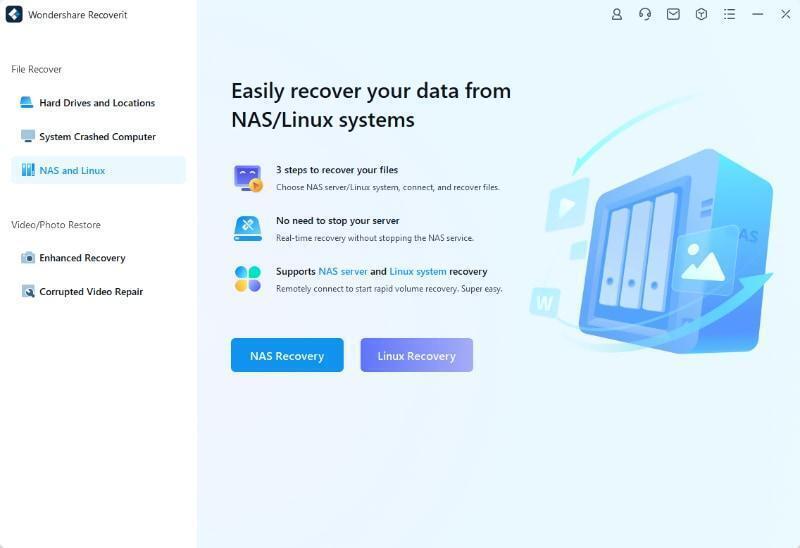
Step 2 Connect the NAS Device
When Wondershare Recoverit finish search then we will see a NAS detectable
Devices in NAS and Linux Option.
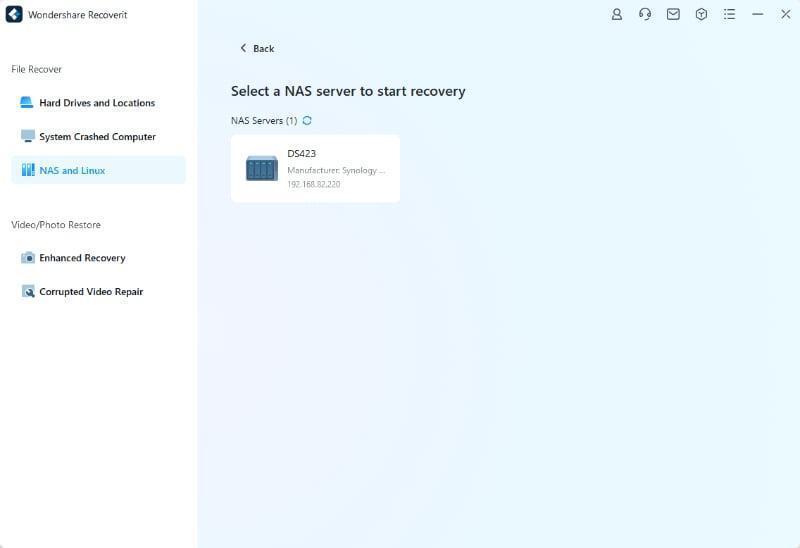
Once you click on DSA then it will remotely connect with the computer and then automatically it will start to searching our lost data.
Step 3 Recover and Save Files
When the scanning process completed then we will see lost files or folders and Recoverit will allow to preview and recover it back in your computer.
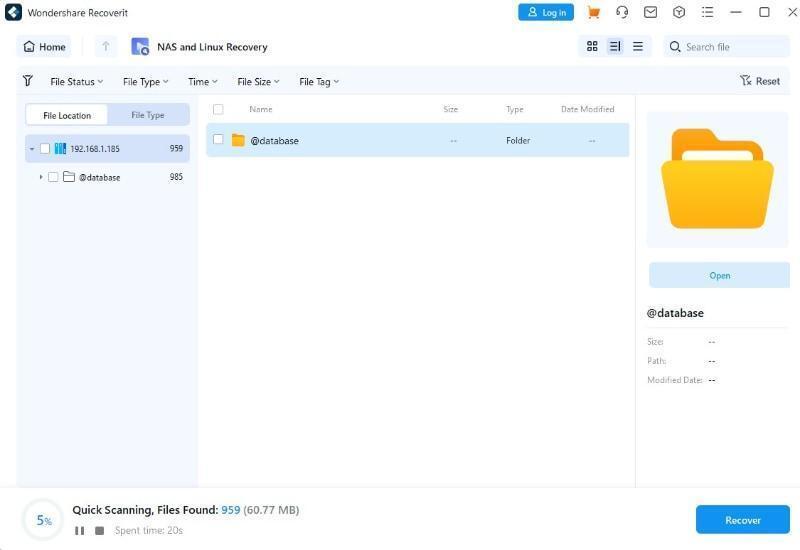
FAQ about NAS Recovery by Wondershare Recoverit
1. Who have Wondershare Recoverit membership?
I don’t think anybody has free membership because Wondershare Recoverit provides a free trial but if you needed all features then needed to have paid membership and that is depend on user requirement.
2. How can I use Wondershare Recoverit for free?
You can use only limited features in free membership but if needed all features then users have to pay a fee for it.
3. Does Wondershare Recoverit protect your data, and does it track you?
Yes, Wondershare Recoverit always protects user data and privacy and it is very secure to use.
4. Is there a free alternative to Wondershare's Recoverit app?
I don’t have any free alternative to Recoverit but here I will suggest Wondershare provides the best solution to recover lost data.
Conclusion:
In the realm of data recovery for Windows, Wondershare Recoverit Data Recovery Expert stands out as a reliable and user-friendly solution. Its versatility, advanced features and intuitive interface make it a valuable ally in the face of data loss disasters.
Source: Story.KISSPR.com
Release ID: 820494