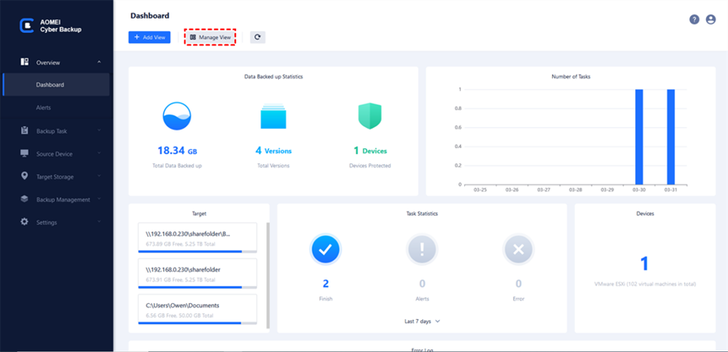VM Backup is Important!
A virtual machine (VM) is a software-based virtualized computer environment that runs on a physical host. It provides a way to create lots of virtual computers with less cost. Thus, more enterprises adopt the technology to meet different demands on their businesses.
However, virtualized environment can’t be immune to hardware failures, cyber-attacks, or human errors, and other risks that can cause data loss. Once VM is failed, the consequences can be catastrophic, leading to downtime and financial losses.
So, entrepreneurs, data security managers, MSPs, and other people who store important data on virtual machines are seeking a VM backup software to against these situations by creating copy of important data and restore it when facing a data disaster.
Recently, I happened to know that AOMEI, a professional team on data security, introduced a new VM backup solution called AOMEI Cyber Backup. AOMEI has been working on data security over 14 years. Their AOMEI Backupper, and AOMEI Partition are great tools for computer backup and management. So, I downloaded and used AOMEI Cyber Backup for several days.
I think it is a good tool. If you want a backup way for virtualized environments. keep on reading to know more about it.
Key Features & Advantages of AOMEI Cyber Backup:
AOMEI Cyber Backup protects virtualized environments in a centralized way with a web console. That means you can backup and restore all VMs from one location. The software is equipped with various features that enable users to backup virtual machines flexibly and efficiently. Next, let’s see its key features of this software.
Intuitive User Interface:
You don’t want to invest too many human resources in backup. Therefore, I think an excellent virtual machine backup software should be easy to use and have a clear interface. This is one of the most important reasons why I recommend AOMEI Cyber Backup.
When you open it, you can see a column of basic functions on the left and a pane on the right that turns into a detailed view. Users can add devices, create backups, manage, and restore backups all at a glance. Even if you don't know anything about backup, you would on a steep learning curve.
Backup features
The reason why it is called "intelligent" is because AOMEI Cyber Backup integrates some functions to enable data backup to be completed in an automated manner.
Scheduled backup: You can create backup tasks that run daily, weekly, or monthly, ensuring that more VM data is backed up with minimal time and effort.
Automatic backup cleaning: If you don't manually delete some of your old backups, the backup storage space will soon run out. Now you don't have to do that. With AOMEI Cyber Backup, users can set backup retention to automatically delete unnecessary backups.
Intelligent backup monitoring: All operations on all accounts are tracked. You can also receive email notifications about backup success, errors, or abnormalities.
Restore & Management Features
The ability of restoring and managing backups after performing a VM backup is an important aspect of evaluating the excellence of a backup solution, and AOMEI Cyber Backup excels in this area as well.
Recover to new location: Besides recovering backup to the original location, AOMEI Cyber Backup allows users to directly create an identical new VM from the backup to the same or another host, which can be very convenient for Hyper-V or VMware VM clone without complex configuration.
Restore from any point: Restore VMware or Hyper-V backups to a specific point. When you have a corrupted virtual machine environment, this feature could play a large role.
Role-based Management: Users will be offered an administration account with the highest privileges. With the admin account, you can create more sub-accounts and assign them to other team members as viewers, monitor, operator with different permissions.
Main disadvantage of AOMEI Cyber Backup
Despite its robust feature set, AOMEI Cyber Backup currently has limited platform support, notably lacking compatibility with KVM, a popular virtualization platform. After all, it is a new product. I believe, from what I know of AOMEI, they will constantly update their product. You can expect broader platform support in future releases.
Conclusion
In conclusion, AOMEI Cyber Backup has proven to be a reliable VMware and Hyper-V backup solution. With its intuitive interface, whether you are new or professional, it is easy to perform a VM backup and restore. If you are seeking a good and feature-rich solution to backup VMware ESXi or Hyper-V environments, AOMEI Cyber Backup is worth a try.
Disclaimer: The information provided herein is intended for general informational purposes only. Users should not solely rely on the content provided as definitive guidance, but rather seek professional advice tailored to their specific needs and circumstances. AOMEI Cyber Backup is a software solution designed to assist users in safeguarding virtual machines by creating backups and implementing cybersecurity measures.
Website of Source: https://www.aomeitech.com/
Source: Story.KISSPR.com
Release ID: 976636