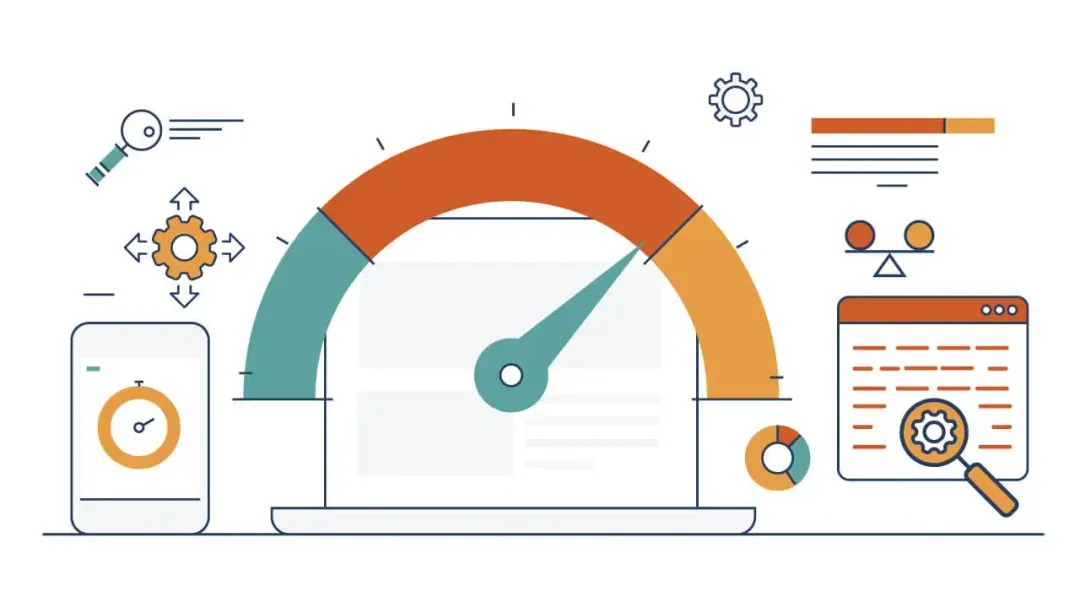
Optimizing application performance is essential for ensuring a seamless user experience and maintaining a competitive advantage in today's fast-paced digital landscape. This article will explore various strategies and best practices for optimizing application performance, including how to perform benchmark testing, resource optimization, and ongoing monitoring.
Understanding Application Performance
Application performance refers to how quickly and efficiently an application responds to user interactions. Key performance indicators (KPIs) include load times, responsiveness, and overall user satisfaction. Slow applications can lead to user frustration, increased bounce rates, and ultimately lost revenue. Therefore, optimizing application performance is not just a technical necessity but also a business imperative.
Why Optimize Application Performance?
Optimizing application performance has several benefits:
-
Improved User Experience: Fast-loading applications enhance user satisfaction and engagement, leading to higher conversion rates.
-
SEO Benefits: Search engines favor fast applications, which can improve your rankings and visibility.
-
Reduced Operational Costs: Efficient applications require less server power and bandwidth, leading to cost savings.
-
Increased Retention: Users are more likely to return to applications that perform well, boosting customer loyalty.
Key Strategies for Optimizing Application Performance
1. Conduct Benchmark Testing
Before implementing any optimization strategies, it is crucial to understand your application's current performance baseline. Benchmark testing allows you to measure various performance metrics, such as load times and response times, under different conditions.
To effectively benchmark your application, consider the following steps:
-
Select the Right Tools: Tools like Google Lighthouse, GTmetrix, and Apache JMeter can provide valuable insights into your application's performance.
-
Define Key Metrics: Identify which metrics are most relevant to your application, such as Time to First Byte (TTFB), First Contentful Paint (FCP), and Time to Interactive (TTI).
-
Run Tests Under Different Conditions: Test your application under various scenarios, including different devices, network speeds, and user loads, to get a comprehensive view of its performance.
By understanding how to perform benchmark testing, you can identify bottlenecks and areas for improvement, allowing you to make informed decisions about optimization strategies.
2. Optimize Resource Loading
Resource loading significantly impacts application performance. Here are some best practices:
-
Minimize HTTP Requests: Reduce the number of elements on your page to decrease load times. Combine CSS and JavaScript files where possible.
-
Use Asynchronous Loading: Load non-essential scripts asynchronously to prevent them from blocking the rendering of the page.
-
Implement Lazy Loading: Load images and videos only when they are needed, which can significantly improve initial load times.
-
Prioritize Critical Resources: Ensure that critical CSS and JavaScript files are loaded first to render the page quickly. This can be achieved through techniques like critical path rendering and resource hints.
3. Optimize Images and Assets
Images are often the largest files on a webpage. Optimizing them can lead to substantial performance improvements:
-
Compress Images: Use tools like TinyPNG or ImageOptim to reduce file sizes without sacrificing quality.
-
Choose the Right Format: Use modern formats like WebP, which offer better compression rates compared to traditional formats like JPEG and PNG.
-
Serve Scaled Images: Ensure that images are not larger than necessary for their display size.
-
Use Responsive Images: Implement the srcset attribute in your image tags to serve different image sizes based on the user's device, ensuring optimal loading times across various screen sizes.
4. Leverage Caching
Caching can dramatically improve application performance by storing frequently accessed data:
-
Browser Caching: Set appropriate cache headers to allow browsers to store static resources locally, reducing load times for returning users.
-
Server-Side Caching: Implement caching mechanisms on the server side, such as Redis or Memcached, to speed up data retrieval.
-
Content Delivery Networks (CDNs): Use CDNs to distribute content geographically closer to users, reducing latency and improving load times.
5. Monitor and Analyze Performance
Continuous monitoring is crucial for maintaining optimal application performance:
-
Use Monitoring Tools: Tools like New Relic and Google Analytics can help track performance metrics and identify issues in real-time.
-
Analyze User Behavior: Understanding how users interact with your application can reveal performance bottlenecks and areas for improvement.
-
Iterate Based on Data: Regularly review performance data and make iterative improvements based on user feedback and analytical insights.
6. Regularly Update and Maintain Your Application
Keeping your application up to date is essential for performance optimization:
-
Update Dependencies: Regularly update libraries and frameworks to benefit from performance improvements and security patches.
-
Optimize Code: Refactor code to eliminate inefficiencies and improve execution speed.
-
Conduct Performance Audits: Regularly perform audits to identify new areas for optimization and ensure that your application remains competitive.
Conclusion
Optimizing application performance is a multifaceted process that requires a combination of strategies, tools, and ongoing monitoring. By understanding how to perform benchmark testing and implementing best practices for resource optimization, caching, and continuous analysis, you can significantly enhance your application's performance.
For businesses looking to improve their application performance, partnering with experts like hdwebsoft can provide the necessary guidance and support to implement these strategies effectively. Remember, application performance optimization is not a one-time task but an ongoing commitment to delivering the best user experience possible.
By regularly revisiting your performance strategies and adapting to the evolving technological landscape, you can ensure that your application remains efficient, responsive, and user-friendly. The journey of optimization is continuous, but the rewards—improved user satisfaction, higher retention rates, and better search engine rankings—are well worth the effort.
Fact checked by HDWEBSOFT
Media info:
Contect Person: Hung Nguyen
Organization: Hdwebsoft
Website,https://www.hdwebsoft.com
Email: [email protected]
Address: 87 N. Raymond Ave., Pasadena, California, USA
Website of Source: https://www.hdwebsoft.com/
Source: Story.KISSPR.com
Release ID: 1105906
