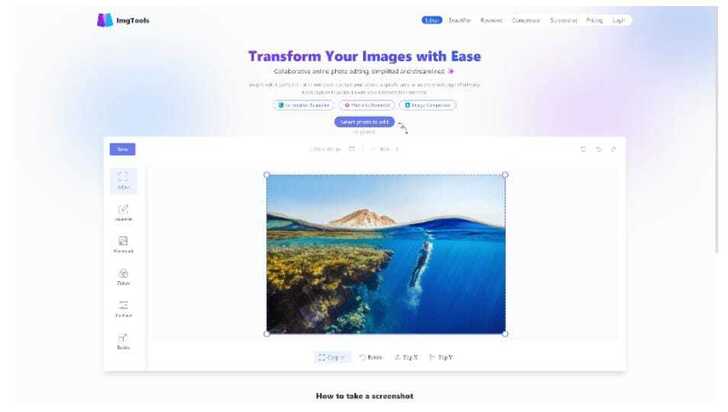In the case of photo editing, the action has gained strong roots among both experts and learners alike, a consequence of the digital era.
Whether graphic designer, photographer, or social media enthusiast, having the right tool for the job can make all the difference between an imaginative thought and cultivated reality.
A range of options is at hand to accommodate every need and level of skill. We are going to be reviewing in greater detail the key features, advantages, and disadvantages of each product, along with its pricing, so you can make an informed decision about which tool best suits your needs and budget.
Web-Based and User-Friendly Editors
IMG Tool
IMG Tools sets the pace in online image processing and manipulation. From the casual user to the professional, this broad spectrum of features the website offers is accomplished without software installation through a web browser.
Key Features:
-
Image compression and optimization
-
Image resizing and cropping
-
Adding watermarks
-
Image annotation
-
Image effects and filters
-
File format conversion
-
Color palette extraction
-
Comparison utilities for images
-
Screenshot
Advantages:
-
One stop for all types of tools in one place
-
No installation of software required
-
User-friendly interface
-
Bulk processing capability
-
Free version available for general use
Disadvantages:
-
Advanced features require a subscription
Pricing: Free level available, including all but a few key features.
Canva
Canva is an intuitive image tool platform that provides image editing features to create social media graphics, presentations, and more.
Key Features:
-
Drag-and-drop interface
-
Great variety of templates
-
Built-in library of stock photos and elements
-
Collaboration tools
-
Branded kit for consistent designs
-
Audio and video editing possibilities
Pros:
-
Very easy to use, even for someone inexperienced
-
Huge library of templates and design elements
-
Teamwork collaboration features
-
Reasonable prices for premium features
Cons:
-
Smaller advanced photo editing capabilities
-
Less flexibility than traditional image editors
-
Some features available only in premium subscriptions
Pricing:
-
Free version available
-
Canva Pro: $12.99/user/month (billed annually)
-
Canva for Teams: $14.99/user/month (billed annually)
Pixlr
Pixlr is an online image tool that offers a range of basic to advanced editing tools through a browser.
Key Features:
-
Layer-based editing
-
AI-powered background removal
-
One-click effects and filters
-
Text and shape tools
-
Mobile apps for on-the-go editing
-
Stock photo library integration
Pros:
-
Accessible from any device with a web browser
-
Free version available
-
Intuitive interface
-
No software installation required
Cons:
-
Less powerful than desktop alternatives
-
Requires an internet connection
-
Some advanced features locked behind a premium subscription
Pricing:
-
Free version available
-
Pixlr E (Advanced): $7.99/month or $59.88/year
-
Pixlr X (Simple): $4.90/month or $39.00/year
Fotor
Fotor is an online photo editing and image design tool that offers extensive features for both beginners and advanced users.
It provides a user-friendly interface with AI tools for quick and easy image enhancement.
Key Features:
-
AI-powered photo enhancement
-
Background removal tool
-
Object removal
-
Text-to-image generation
-
AI avatar creation
-
Extensive filter and effect library
-
Photo collage maker
-
Batch editing capabilities
-
Design templates for social media and marketing materials
Pros:
-
User-friendly interface suitable for beginners
-
Powerful AI tools for quick edits and enhancements
-
Available as web-based, desktop, and mobile applications
-
Affordable pricing compared to some competitors
-
Regular updates with new features
Cons:
-
Limited advanced editing tools compared to professional software
-
Some users report occasional performance issues with the web version
-
Free version has limited features and includes watermarks on exports
Pricing:
-
Fotor Basic: Free
-
Fotor Pro: $8.99/month or $39.99/year
-
Fotor Pro+: $19.99/month or $89.99/year
PicMonkey
PicMonkey is a web-based photo editing and image tool that offers a range of features for creating social media graphics, marketing materials, and edited photos. It's known for its user-friendly interface and extensive template library.
Key Features:
-
Photo editing tools (crop, resize, adjust colors, etc.)
-
Graphic design templates for various purposes
-
Text editing with a wide range of fonts
-
Background remover tool
-
Brand kit for consistent designs
-
Real-time collaboration features
-
Mobile app for on-the-go editing
Pros:
-
Intuitive and easy to use, even for beginners
-
Extensive library of templates and design assets
-
Quick editing process, saving time compared to more complex software
-
Regular updates with new features and templates
-
Good value for money compared to some competitors
Cons:
-
Limited advanced photo editing capabilities compared to professional software
-
Some users report occasional glitches or slow performance
-
No free version available (only a free trial)
Pricing:
-
Basic: $7.99/month (billed annually)
-
Pro: $12.99/month (billed annually)
-
Business: $23.99/month (billed annually)
ON1 Photo RAW
ON1 Photo RAW is an all-in-one image editor that combines RAW processing, layered editing, and organization tools.
Key Features:
-
NoNoise AI for advanced noise reduction
-
Sky Swap AI for sky replacement
-
Layered editing workflow
-
Built-in photo organization
-
Extensive preset library
-
Portrait AI for automatic retouching
Pros:
-
Comprehensive toolset for editing and organizing
-
No subscription required
-
Regular updates with new AI-powered features
-
Good balance of power and ease of use
Cons:
-
Can be resource-intensive on older hardware
-
Some users report occasional stability issues
-
Learning curve for utilizing all features effectively
Pricing:
-
One-time purchase: $99.99
-
Subscription option: $7.99/month or $89.99/year
Professional Image Tools
Adobe Photoshop
Adobe Photoshop remains the industry standard for professional image editing in 2024. It offers an unparalleled set of tools for photo manipulation, graphic design, and digital art creation.
Key Features:
-
Advanced layer-based editing
-
Powerful selection and masking tools
-
Extensive filter gallery and effects
-
3D design capabilities
-
Neural filters powered by AI
-
Integration with other Adobe Creative Cloud apps
Pros:
-
Incredibly versatile and powerful
-
Regular updates with new features
-
Large ecosystem of plugins and extensions
-
Industry standard used by professionals
Cons:
-
Steep learning curve for beginners
-
Expensive subscription model
-
Resource-intensive, requires a powerful computer
Pricing:
-
Photography Plan (includes Lightroom): $9.99/month
-
Single App Plan: $20.99/month
-
Creative Cloud All Apps: $52.99/month
Affinity Photo
Affinity Photo is a professional-grade image tool that offers a more affordable alternative to Photoshop with a one-time purchase model.
Key Features:
-
Full RAW editing
-
HDR merge and focus stacking
-
Panorama stitching
-
Non-destructive adjustment layers
-
Advanced retouching tools
-
Macro recording for workflow automation
Pros:
-
Powerful feature set comparable to Photoshop
-
One-time purchase, no subscription required
-
Fast performance
-
Regular free updates
Cons:
-
Smaller community and fewer third-party resources compared to Photoshop
-
Some tools may not be as refined as Adobe's offerings
Pricing:
-
One-time purchase: $54.99 for desktop version
-
iPad version: $19.99 (one-time)
Capture One
Capture One is a professional-grade RAW image editor and photo cataloging software, popular among studio and commercial photographers.
Key Features:
-
Advanced color editing tools
-
Customizable workspace
-
Tethered shooting capabilities
-
Layer-based editing
-
Keystone correction tools
-
Session-based workflow
Pros:
-
Excellent RAW processing quality
-
Powerful color grading tools
-
Fast performance and efficient workflow
-
Great for tethered shooting
Cons:
-
Steeper learning curve than some competitors
-
More expensive than some alternatives
-
Limited graphic design features compared to Photoshop
Pricing:
-
Perpetual license: $299 (one-time)
-
Subscription: $24/month or $179/year
DxO PhotoLab
DxO PhotoLab is a RAW image tool known for its excellent noise reduction and lens correction capabilities.
Key Features:
-
DeepPRIME AI noise reduction
-
Automatic lens corrections
-
Local adjustment tools
-
ClearView Plus for haze removal
-
DxO ColorWheel for precise color editing
-
U Point local selection technology
Pros:
-
Outstanding noise reduction
-
Excellent lens corrections
-
High-quality RAW processing
-
Intuitive local adjustments
Cons:
-
No layer functionality
-
Limited asset management features
-
Can be slower than some competitors
Pricing:
-
Essential Edition: $139 (one-time)
-
Elite Edition: $219 (one-time)
Corel PaintShop Pro
Corel PaintShop Pro is a versatile image tool that caters to both beginners and advanced users, offering a more affordable alternative to Adobe products.
Key Features:
-
AI-powered upsampling and artifact removal
-
Layer-based editing
-
SmartClone for seamless object moving and blending
-
Photography workspace for quick edits
-
Extensive brush library
-
360° photo editing
Pros:
-
One-time purchase option
-
Good balance of features for different skill levels
-
Regular updates with new tools
-
More affordable than some competitors
Cons:
-
Windows-only, not available for Mac
-
Interface can feel cluttered
-
Some users report slower performance compared to competitors
Pricing:
-
PaintShop Pro 2024: $79.99 (one-time purchase)
-
PaintShop Pro 2024 Ultimate: $99.99 (one-time purchase)
While these professional editors offer powerful capabilities, they often come with steep learning curves.
Users should expect to invest significant time in mastering these tools to fully leverage their potential.
Additionally, system requirements for these applications can be demanding, often necessitating high-performance hardware for optimal operation.
AI-Powered Editing Tools
Luminar AI
Luminar AI, developed by Skylum, is an AI-powered photo editor designed to simplify and speed up the editing process for photographers of all skill levels.
It uses artificial intelligence to analyze images and suggest edits, making it easy to achieve professional-looking results quickly.
Key Features:
-
AI-powered Templates for one-click edits
-
Sky replacement tool
-
Portrait enhancement tools
-
Composition AI for automatic cropping
-
Atmosphere AI for adding fog or mist
-
Color control with AI-assisted tools
Pros:
-
User-friendly interface
-
Powerful AI tools for quick edits
-
No subscription required
-
Regular updates with new AI features
-
Works as a standalone app or plugin
Cons:
-
Less precise control compared to traditional editors
-
Limited layer functionality
-
Some AI features can produce unrealistic results if overused
Pricing:
-
One-time purchase: $79
-
Bundle with Luminar Neo: $149
However, these professional editors possess steep learning curves. Users are supposed to spend enough time mastering these utilities to unlock their real capabilities.
The installation and usage requirements of these applications are high, or professional, to an extent that heavy hardware is needed for them to run effortlessly.
Topaz Photo AI
Topaz Photo AI is a powerful image enhancement tool that combines Topaz Labs' popular DeNoise AI, Sharpen AI, and Gigapixel AI into a single, AI-driven package.
It's designed to improve image quality by reducing noise, sharpening details, and upscaling resolution.
Key Features:
-
AI-powered noise reduction
-
Intelligent sharpening
-
Image upscaling up to 600%
-
Automatic face and object detection
-
Batch processing capabilities
-
RAW file support
Pros:
-
Excellent noise reduction and sharpening results
-
User-friendly interface
-
Powerful upscaling tool
-
Works as a standalone app or plugin for other software
-
No subscription required
Cons:
-
Relatively expensive one-time purchase
-
Can be resource-intensive and slow on older hardware
-
Limited editing features compared to full photo editors
Pricing:
-
One-time purchase: $199
-
Includes one year of free updates
Free and Open-Source Options
GIMP
GIMP (GNU Image Manipulation Program) is a free, open-source image tool that offers many features comparable to paid software.
Key Features:
-
Layer-based editing
-
Extensive set of brushes and tools
-
Plugin architecture for extensibility
-
Cross-platform compatibility
-
Customizable interface
-
Supports a wide range of file formats
Pros:
-
Completely free and open-source
-
Powerful feature set
-
Large community for support and plugins
-
Regular updates
Cons:
-
Steeper learning curve than some paid alternatives
-
Interface can feel dated compared to modern editors
-
Performance can be slower than some paid options
Pricing:
-
Free
Krita
Krita is a free and open-source digital painting and illustration software, popular among artists and designers for its powerful brush engine and intuitive interface.
Key Features:
-
Advanced brush engine with customizable brushes
-
Layer management and blending modes
-
Vector tools for illustration
-
Animation tools for frame-by-frame animation
-
Wrap-around mode for seamless textures
-
Built-in brush stabilizers
Pros:
-
Powerful and customizable brush engine
-
Intuitive interface for digital painting
-
Active community and regular updates
-
Cross-platform compatibility
Cons:
-
Limited photo editing capabilities compared to dedicated photo editors
-
Can be resource-intensive on older hardware
-
Steeper learning curve for advanced features
Pricing:
-
Free and open-source
RawTherapee
RawTherapee is a free, open-source RAW image processing software designed for photographers who want precise control over their image development process.
Key Features:
-
Advanced RAW processing algorithms
-
Detailed color correction tools
-
Noise reduction and sharpening
-
Lens correction and distortion control
-
Batch processing capabilities
-
Support for a wide range of RAW formats
Pros:
-
Excellent RAW processing quality
-
Comprehensive toolset for detailed adjustments
-
Free and open-source
-
Regular updates from the community
Cons:
-
Steeper learning curve than some alternatives
-
Interface can be overwhelming for beginners
-
Limited asset management features
Pricing:
-
Free and open-source
Although free and open-source alternatives bring so much to the table, there are several areas that really should raise caution with prospective users:
-
Less frequent releases as compared to commercial software
-
The more complicated interfaces are, the more difficult their respective learning curves
-
Less official support, relying on community forums
-
Less integrated AI-powered tooling compared to premium options
It is due to these very reasons that free and open-source image manipulation applications are continuously getting better, offering users better options and alternatives in every aspect, from skill level and discipline.
FAQs
What's the difference between raster and vector graphics editors?
Raster editors deal with images by using pixels and are wholly adapted for photo editing, providing extensive capabilities. Examples include Photoshop and GIMP.
Vector editors work with scalable graphics based on mathematical formulas, making them ideal for creating logos, illustrations, and other graphics that need frequent resizing. Examples include Adobe Illustrator and Inkscape.
Do I need a powerful computer for image editing?
While basic editing can be done on most modern computers, larger file sizes and complex edits benefit from:
-
A fast CPU processor
-
Sufficient RAM (16GB or more)
-
A dedicated graphics card (GPU)
-
A solid-state drive (SSD) for faster file access
Are there any image tools powered by AI?
Yes, AI is gradually being integrated into image tools.
Examples include:
-
Neural Filters in Adobe Photoshop
-
Luminar AI
-
Topaz Labs' suite of AI-driven tools
These tools can automate tasks like sky replacement, portrait retouching, and noise reduction.
How to Choose the Right Image Tool for Your Needs?
Consider the following factors:
-
Your skill level (beginner, intermediate, advanced)
-
The types of projects you'll be working on (photo editing, graphic design, web graphics)
-
Your budget
-
The learning curve you're willing to undertake
-
Compatibility with your existing workflow and file formats
Final Thoughts
In brief, in the world of image editors in 2024, there is an option for each need and any level of skills. From professional-level applications like Adobe Photoshop and Capture One to more user-friendly services such as Img-tools, Canva and Fotor, anything exists for every task and wallet.
Meanwhile, AI-powered features are making complex editing more approachable, and open-source options continue to offer powerful functionality at no cost.
Your image editing tool should always be chosen according to your specific needs, skill level, and workflow.
Your choice will be based on the feature set, user interface, pricing model, and compatibility.
Most tools offer free trials, when knowing them and testing their capabilities, you won't be too much committed. The best tool, after all, is one that can help you realize your idea best. So, try out a couple and see which suits your needs best.
Reference
https://www.techradar.com/best/best-graphic-design-software
https://www.pcmag.com/reviews/phase-one-capture-one-pro
https://ergonis.com/blog/best-graphic-design-tools-2024
https://www.geeksforgeeks.org/best-tools-for-graphic-design/
https://www.appvizer.com/marketing/graphic-design
https://www.reddit.com/r/photography/comments/1ct9h34/the_guide_of_38_digital_tools_for_photography/
https://bloggingwizard.com/image-editing-tools-for-bloggers/
Company Name: Gravitational Intellengic Limited
Phone Number: 852 67370254
Email: [email protected]
Address: 17F, Far East Finance Centre, No.16 Harcourt Road,Hong Kong
Website of Source: https://www.img-tools.app/
Source: Story.KISSPR.com
Release ID: 1139268